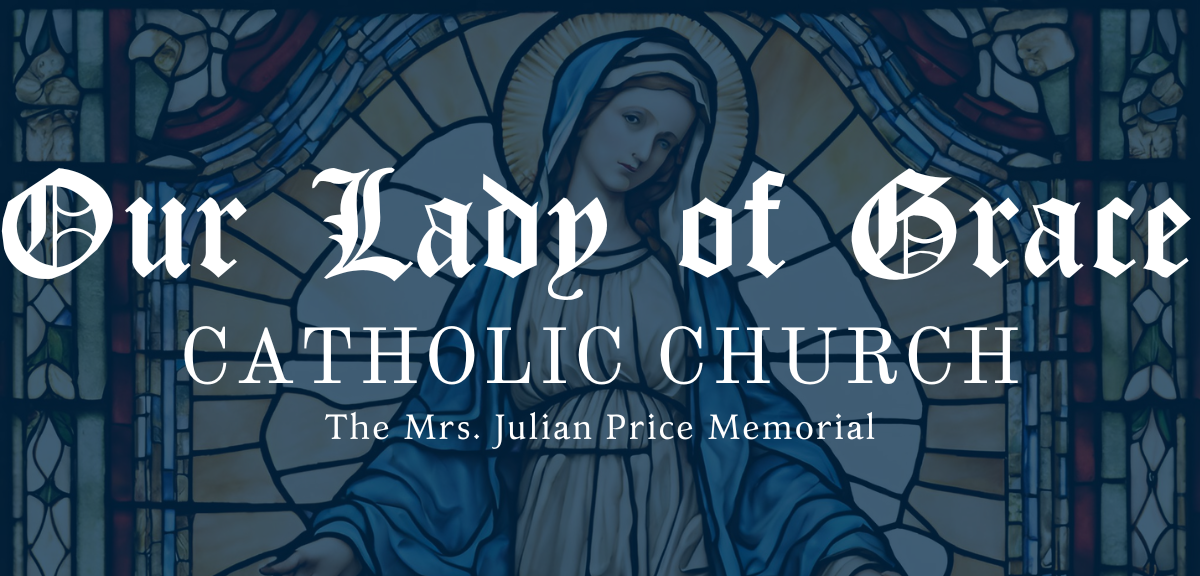You've chosen a terrific way of integrating images and text into your website. Move the image anywhere you want in this container and the text will automatically wrap around it. You can display events team members new products and more easily and creatively. To start add an image from the Image Picker and edit it as you would edit any image in the system. For example you can link the image to existing pages in your site a website URL a popup or an anchor. After you've chosen the image add your text. You can add text that describes the image you've selected or simply use the image for decorative purposes. \nYou've chosen a terrific way of integrating images and text into your website. Move the image anywhere you want in this container and the text will automatically wrap around it. You can display events team members new products more easily and creatively. To start add an image from the Image Picker and edit it as you would edit any image in the system. For example you can link the image to existing pages in your site a website URL a popup or an anchor. After you've chosen the image add your text. You can add text that describes the image you've selected or simply use the image for decorative purposes.
Clergy
The Reverend Father Casey Coleman - Pastor

The Reverend Father Joseph Wasswa - Parochial Vicar

You've chosen a terrific way of integrating images and text into your website. Move the image anywhere you want in this container and the text will automatically wrap around it. You can display events team members new products and more easily and creatively. To start add an image from the Image Picker and edit it as you would edit any image in the system. For example you can link the image to existing pages in your site a website URL a popup or an anchor. After you've chosen the image add your text. You can add text that describes the image you've selected or simply use the image for decorative purposes. \nYou've chosen a terrific way of integrating images and text into your website. Move the image anywhere you want in this container and the text will automatically wrap around it. You can display events team members new products more easily and creatively. To start add an image from the Image Picker and edit it as you would edit any image in the system. For example you can link the image to existing pages in your site a website URL a popup or an anchor. After you've chosen the image add your text. You can add text that describes the image you've selected or simply use the image for decorative purposes.
The Reverend Mr. Jack Yarbrough - Permanent Deacon

You've chosen a terrific way of integrating images and text into your website. Move the image anywhere you want in this container and the text will automatically wrap around it. You can display events team members new products and more easily and creatively. To start add an image from the Image Picker and edit it as you would edit any image in the system. For example you can link the image to existing pages in your site a website URL a popup or an anchor. After you've chosen the image add your text. You can add text that describes the image you've selected or simply use the image for decorative purposes. \nYou've chosen a terrific way of integrating images and text into your website. Move the image anywhere you want in this container and the text will automatically wrap around it. You can display events team members new products more easily and creatively. To start add an image from the Image Picker and edit it as you would edit any image in the system. For example you can link the image to existing pages in your site a website URL a popup or an anchor. After you've chosen the image add your text. You can add text that describes the image you've selected or simply use the image for decorative purposes.
The Reverend Mr. James H. Toner - Permanent Deacon (Retired)

You've chosen a terrific way of integrating images and text into your website. Move the image anywhere you want in this container and the text will automatically wrap around it. You can display events team members new products and more easily and creatively. To start add an image from the Image Picker and edit it as you would edit any image in the system. For example you can link the image to existing pages in your site a website URL a popup or an anchor. After you've chosen the image add your text. You can add text that describes the image you've selected or simply use the image for decorative purposes. \nYou've chosen a terrific way of integrating images and text into your website. Move the image anywhere you want in this container and the text will automatically wrap around it. You can display events team members new products more easily and creatively. To start add an image from the Image Picker and edit it as you would edit any image in the system. For example you can link the image to existing pages in your site a website URL a popup or an anchor. After you've chosen the image add your text. You can add text that describes the image you've selected or simply use the image for decorative purposes.
Office Staff
Music
Dr. Marya Fancey - Organist

You've chosen a terrific way of integrating images and text into your website. Move the image anywhere you want in this container and the text will automatically wrap around it. You can display events team members new products and more easily and creatively. To start add an image from the Image Picker and edit it as you would edit any image in the system. For example you can link the image to existing pages in your site a website URL a popup or an anchor. After you've chosen the image add your text. You can add text that describes the image you've selected or simply use the image for decorative purposes. \nYou've chosen a terrific way of integrating images and text into your website. Move the image anywhere you want in this container and the text will automatically wrap around it. You can display events team members new products more easily and creatively. To start add an image from the Image Picker and edit it as you would edit any image in the system. For example you can link the image to existing pages in your site a website URL a popup or an anchor. After you've chosen the image add your text. You can add text that describes the image you've selected or simply use the image for decorative purposes.
Operations / Facilities
Matt Fitzgerald - Director of Operations

You've chosen a terrific way of integrating images and text into your website. Move the image anywhere you want in this container and the text will automatically wrap around it. You can display events team members new products and more easily and creatively. To start add an image from the Image Picker and edit it as you would edit any image in the system. For example you can link the image to existing pages in your site a website URL a popup or an anchor. After you've chosen the image add your text. You can add text that describes the image you've selected or simply use the image for decorative purposes. \nYou've chosen a terrific way of integrating images and text into your website. Move the image anywhere you want in this container and the text will automatically wrap around it. You can display events team members new products more easily and creatively. To start add an image from the Image Picker and edit it as you would edit any image in the system. For example you can link the image to existing pages in your site a website URL a popup or an anchor. After you've chosen the image add your text. You can add text that describes the image you've selected or simply use the image for decorative purposes.
Emma Reitzel - Volunteer Coordinator

You've chosen a terrific way of integrating images and text into your website. Move the image anywhere you want in this container and the text will automatically wrap around it. You can display events team members new products and more easily and creatively. To start add an image from the Image Picker and edit it as you would edit any image in the system. For example you can link the image to existing pages in your site a website URL a popup or an anchor. After you've chosen the image add your text. You can add text that describes the image you've selected or simply use the image for decorative purposes. \nYou've chosen a terrific way of integrating images and text into your website. Move the image anywhere you want in this container and the text will automatically wrap around it. You can display events team members new products more easily and creatively. To start add an image from the Image Picker and edit it as you would edit any image in the system. For example you can link the image to existing pages in your site a website URL a popup or an anchor. After you've chosen the image add your text. You can add text that describes the image you've selected or simply use the image for decorative purposes.
Jeff Smith - Buildings & Grounds Supervisor

You've chosen a terrific way of integrating images and text into your website. Move the image anywhere you want in this container and the text will automatically wrap around it. You can display events team members new products and more easily and creatively. To start add an image from the Image Picker and edit it as you would edit any image in the system. For example you can link the image to existing pages in your site a website URL a popup or an anchor. After you've chosen the image add your text. You can add text that describes the image you've selected or simply use the image for decorative purposes. \nYou've chosen a terrific way of integrating images and text into your website. Move the image anywhere you want in this container and the text will automatically wrap around it. You can display events team members new products more easily and creatively. To start add an image from the Image Picker and edit it as you would edit any image in the system. For example you can link the image to existing pages in your site a website URL a popup or an anchor. After you've chosen the image add your text. You can add text that describes the image you've selected or simply use the image for decorative purposes.
Religious Education
Amanda Johnson - Director of Religious Education

You've chosen a terrific way of integrating images and text into your website. Move the image anywhere you want in this container and the text will automatically wrap around it. You can display events team members new products and more easily and creatively. To start add an image from the Image Picker and edit it as you would edit any image in the system. For example you can link the image to existing pages in your site a website URL a popup or an anchor. After you've chosen the image add your text. You can add text that describes the image you've selected or simply use the image for decorative purposes. \nYou've chosen a terrific way of integrating images and text into your website. Move the image anywhere you want in this container and the text will automatically wrap around it. You can display events team members new products more easily and creatively. To start add an image from the Image Picker and edit it as you would edit any image in the system. For example you can link the image to existing pages in your site a website URL a popup or an anchor. After you've chosen the image add your text. You can add text that describes the image you've selected or simply use the image for decorative purposes.
Elizabeth Herpy - Youth Minister

You've chosen a terrific way of integrating images and text into your website. Move the image anywhere you want in this container and the text will automatically wrap around it. You can display events team members new products and more easily and creatively. To start add an image from the Image Picker and edit it as you would edit any image in the system. For example you can link the image to existing pages in your site a website URL a popup or an anchor. After you've chosen the image add your text. You can add text that describes the image you've selected or simply use the image for decorative purposes. \nYou've chosen a terrific way of integrating images and text into your website. Move the image anywhere you want in this container and the text will automatically wrap around it. You can display events team members new products more easily and creatively. To start add an image from the Image Picker and edit it as you would edit any image in the system. For example you can link the image to existing pages in your site a website URL a popup or an anchor. After you've chosen the image add your text. You can add text that describes the image you've selected or simply use the image for decorative purposes.
Maria Morelos - Religious Education Coordinator

You've chosen a terrific way of integrating images and text into your website. Move the image anywhere you want in this container and the text will automatically wrap around it. You can display events team members new products and more easily and creatively. To start add an image from the Image Picker and edit it as you would edit any image in the system. For example you can link the image to existing pages in your site a website URL a popup or an anchor. After you've chosen the image add your text. You can add text that describes the image you've selected or simply use the image for decorative purposes. \nYou've chosen a terrific way of integrating images and text into your website. Move the image anywhere you want in this container and the text will automatically wrap around it. You can display events team members new products more easily and creatively. To start add an image from the Image Picker and edit it as you would edit any image in the system. For example you can link the image to existing pages in your site a website URL a popup or an anchor. After you've chosen the image add your text. You can add text that describes the image you've selected or simply use the image for decorative purposes.
Security / Technology
Landon Johnson - Director of Security & Technology

You've chosen a terrific way of integrating images and text into your website. Move the image anywhere you want in this container and the text will automatically wrap around it. You can display events team members new products and more easily and creatively. To start add an image from the Image Picker and edit it as you would edit any image in the system. For example you can link the image to existing pages in your site a website URL a popup or an anchor. After you've chosen the image add your text. You can add text that describes the image you've selected or simply use the image for decorative purposes. \nYou've chosen a terrific way of integrating images and text into your website. Move the image anywhere you want in this container and the text will automatically wrap around it. You can display events team members new products more easily and creatively. To start add an image from the Image Picker and edit it as you would edit any image in the system. For example you can link the image to existing pages in your site a website URL a popup or an anchor. After you've chosen the image add your text. You can add text that describes the image you've selected or simply use the image for decorative purposes.
Sacramental Emergencies
Call 336-790-1810
Contact info
2203 West Market Street, Greensboro, NC 27403-1515
336-274-6520
frontdesk@olgchurch.org